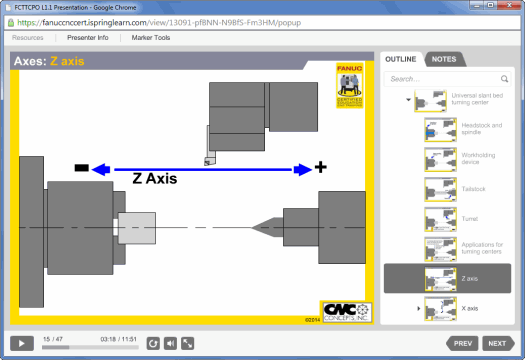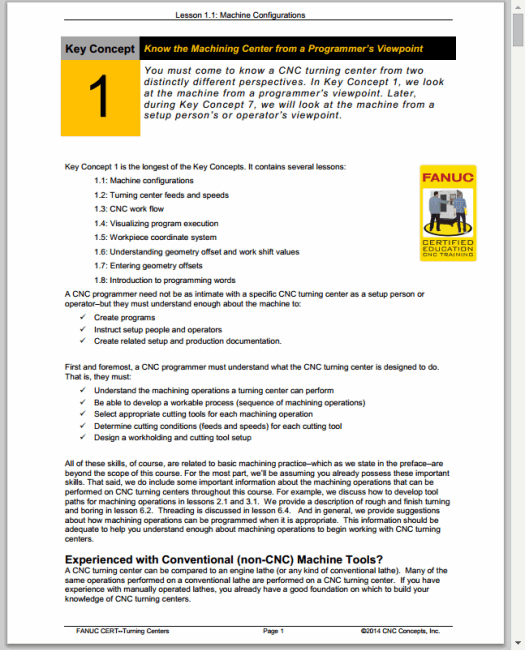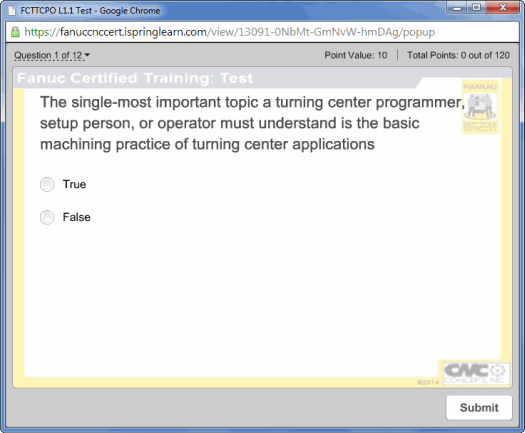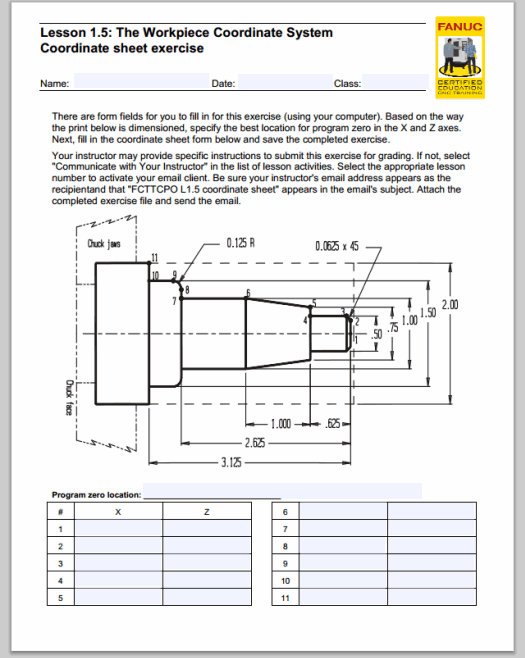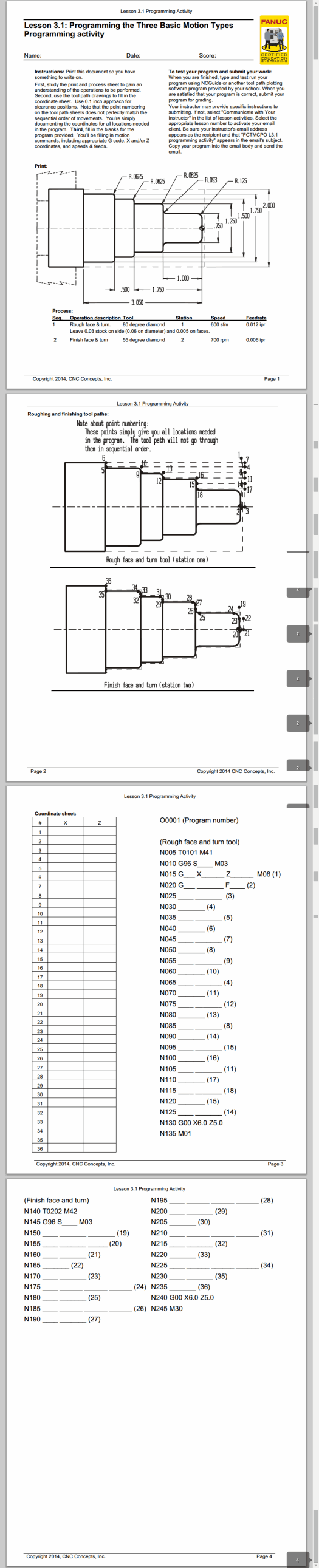Industry Product: Online Class, Content
Turning Center Programming, Setup, and Operation
Content Examples

On-line learning content includes presentations, reading materials, tests, coordinate sheet exercises and programming activities.
The Welcome Page shows the available class/es.
Here is the startup page for the turning center class.
Here are the lessons for Key Concept number one.
Here are the activities for lesson number one.
Every lesson contains a presentation, reading materials, and a test. Programming related lessons additionally include a coordinate sheet exercise or a programming activity. The first thirteen lessons include an NCGuide lab exercise.
Presentations
Here is the web-based media player for presentations.
Presentations are narrated and highly animated. They contain an easy-to-use navigation pane, and students can view spoken words in text format, should they desire (helpful for the hearing impaired). Presentations can be viewed from just about any device that has on-line access, including desktop and notebook computers, iPads, iPhones, Android tablets, and Android smart phones.
Reading materials
Reading materials for each lesson are provided in .pdf files, so students can view them on their electronic devices, print them should they wish to, and save them for future use. Here is an example page.
Tests
After studying the presentation and reading materials for a lesson, students take an on-line test. Here is an example.
Tests are automatically graded and students will immediately see their results. The results will also be sent to the instructor. He will record your grade and reply with comments, if necessary.
Coordinate sheet exercises
Some programming-related lessons additionally include a coordinate sheet exercise to be completed and submitted. Here is an example.
Coordinate sheet exercises are provided in form-style .pdf (Adobe Acrobat) files in which you can type answers. You can then save the file and submit it to your instructor via email.
Programming activities
Other programming-related lessons include programming activities. Here is an example.
The first six programming activities require you to fill in the blanks to an existing program. These are also form-field .pdf files. Once the activity is completed, you can click a button and the .pdf file will merge the program structure with their answers, creating a complete program. This keeps you from having to type it from scratch if it is to be tested with a CNC machine or with NCGuide (or with any tool path plotter).
As you progress, programming activities have more and more blanks to fill in. Eventually you will be writing programs on your own.
NCGuide lab exercises
NCGuide Academic Package for Homework (sold separately) is a great learning tool that allows you to practice what you learn in this class with FANUC control software running on a personal computer. While having NCGuide is not a requirement for this class, the first thirteen lessons include NCGuide lab exercises for those students that do have NCGuide.
Early lab exercises help you find your way around a FANUC control. Eventually, you will learn to enter offsets, load programs, edit programs, run programs, and graph programs (showing a tool path display) - and much more.
If you have NCGuide, you can use it to test run programs written during the class (for the programming activities). With NCGuide, you can run programs and see tool paths for programmed motions, which helps them verify that a program is correct. And, you will get plenty of practice working with programs on an actual FANUC control.
NCGuide lab exercises for the turning center curriculum include:
-
Lesson 1.1: Initial setup
-
Lesson 1.2: Machine panel mode buttons
-
Lesson 1.3: Display screen mode buttons
-
Lesson 1.4: Cursor control
-
Lesson 1.5: Relative position display usage
-
Lesson 1.6: Geometry offset entry
-
Lesson 1.7: Explore with display screen soft keys
-
Lesson 2.1: Create, load, and run a program
-
Lesson 3.1: Modify CNC programs
-
Lesson 4.1: Tool path plotting with the GRAPH display screen mode
-
Lesson 4.2: Work with geometry offsets
-
Lesson 4.3: Practice with wear offsets offsets
-
Lesson 4.4: Working with tool nose radius compensation offsets